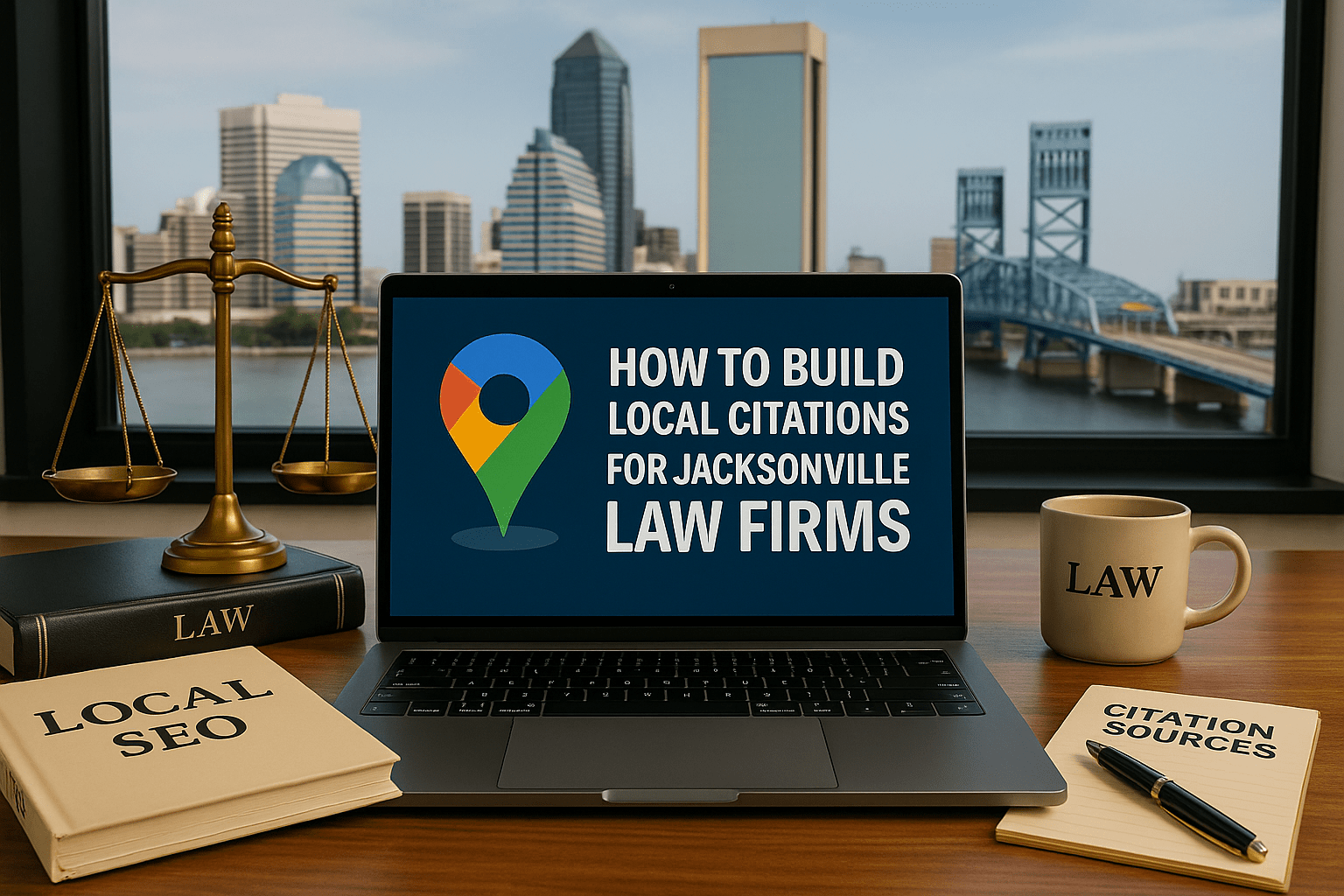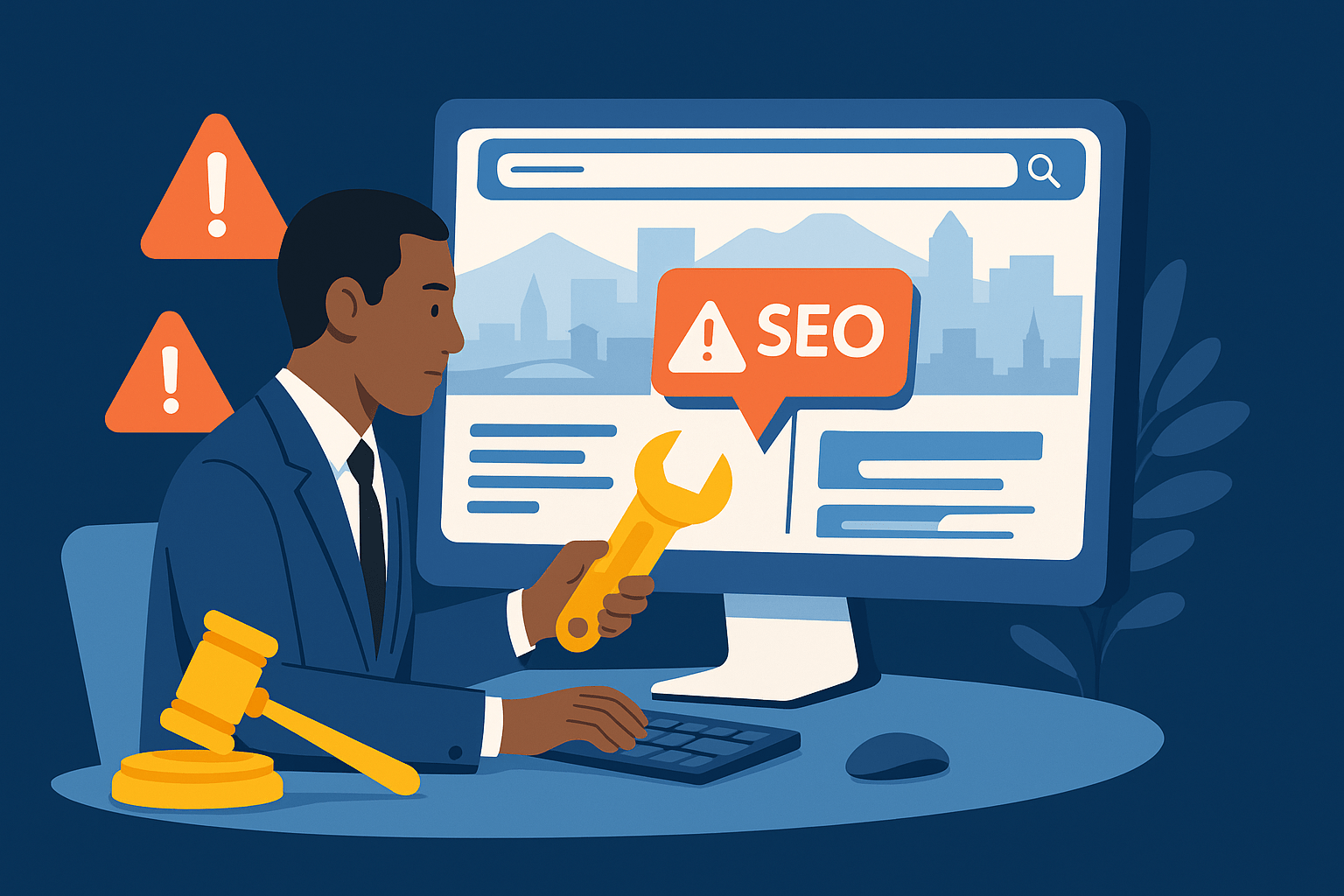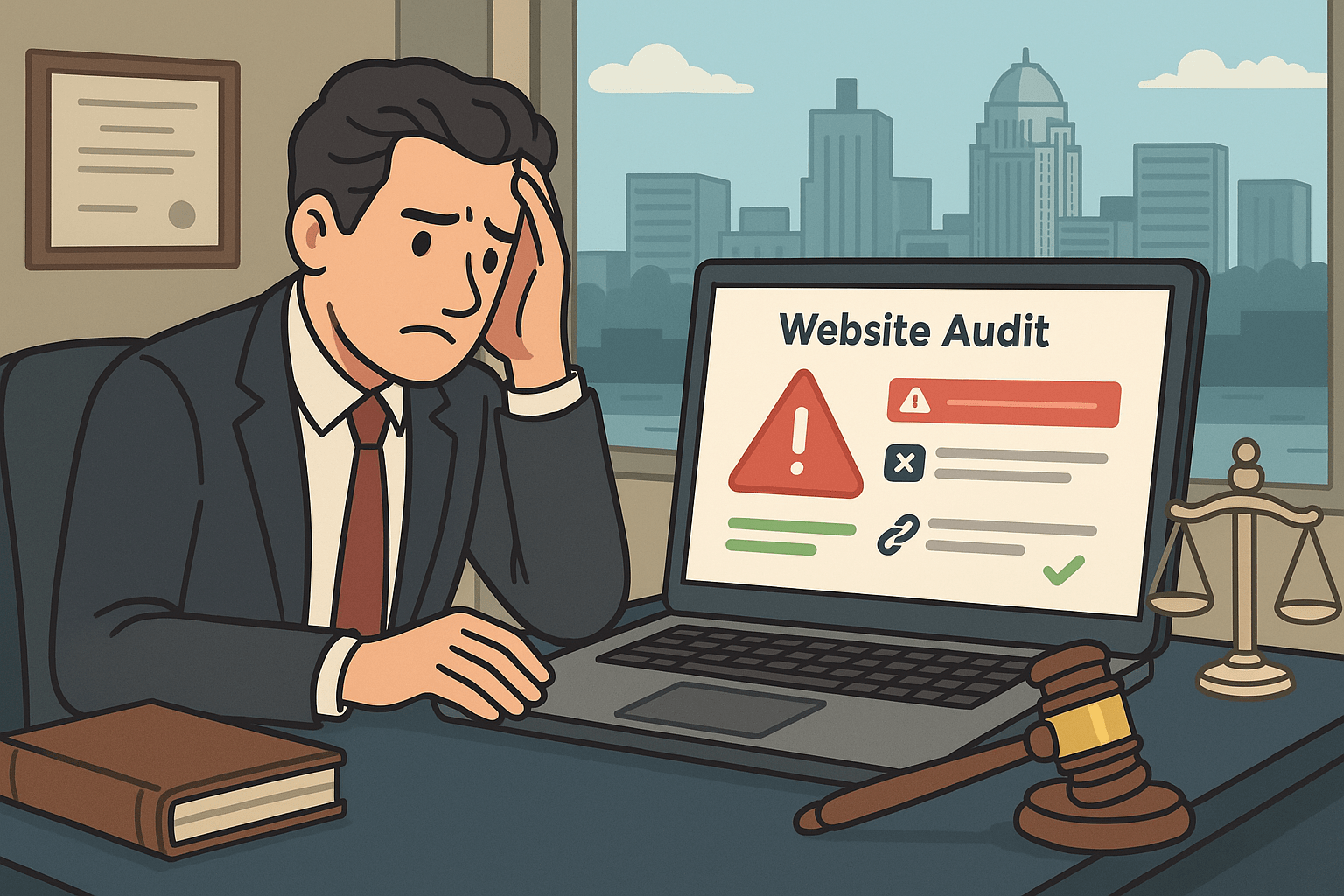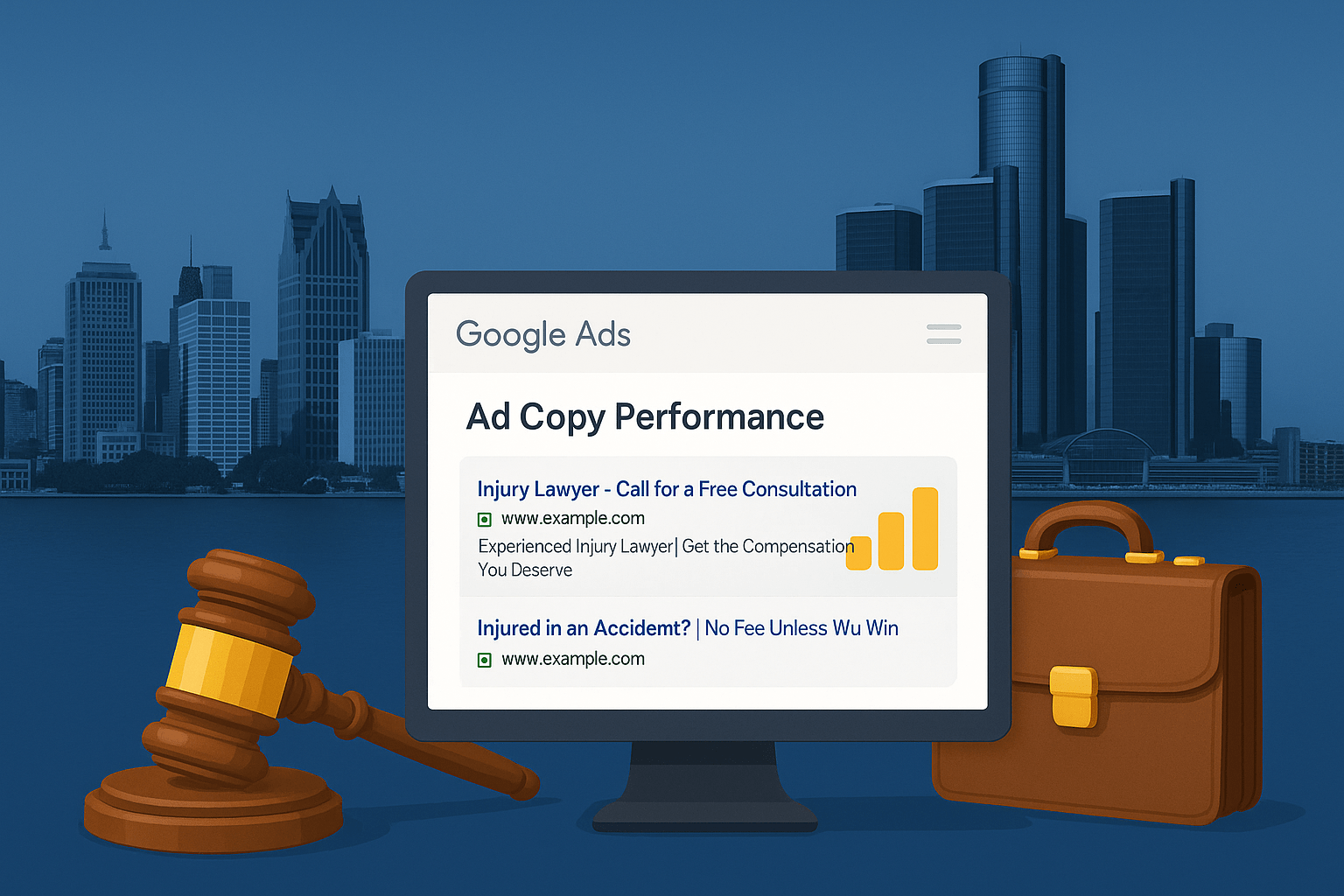Table Contents
- 1. The Purpose of a Law Firm Homepage
- 2. Key Elements of a High-Converting Homepage
- 3. Nashville-Specific Design Considerations
- 4. 3 Best Homepage Layout Structures
- 5. Visual Hierarchy & CTA Placement
- 6. SEO & Local Signals for Homepage
- 7. Common Mistakes to Avoid
- 8. FAQs
- 9. Get a Custom Homepage Design from YMM Digital
Introduction: Why Your Homepage Layout Matters More Than Ever
In the competitive Nashville legal market — from Music Row to Brentwood — your homepage must make an instant impact. Whether you’re a personal injury attorney, criminal defense lawyer, or family law firm, your homepage is where most visitors will decide whether to call, click, or bounce.
But most law firm websites fail to convert because their homepage is either cluttered, generic, or missing key elements. At YMM Digital, we design legal websites that not only look professional but also convert.
In this post, we’ll show you the best-performing homepage layouts for law firms in Nashville, based on real data, legal marketing experience, and local audience behavior.
1. The Purpose of a Law Firm Homepage
Your homepage isn’t just a brochure — it’s a conversion gateway. Visitors arrive from Google, ads, directories, or referrals. They scan your homepage for:
- Who you are
- What legal services you offer
- Whether they can trust you
- How to contact you
A successful homepage should quickly answer:
“Can this attorney help me — and how do I reach them?”
2. Key Elements of a High-Converting Homepage
Every Nashville law firm homepage should include:
| Section | Purpose |
|---|---|
| Hero Section with CTA | Instant value proposition + action prompt |
| Clear Navigation | Easy access to practice areas and contact info |
| Trust Signals | Badges, awards, ratings, client reviews |
| Practice Area Previews | Short blurbs linking to deeper service pages |
| Attorney Profile or Bio Intro | Build familiarity and authority |
| Testimonials Section | Reinforce trust with real client voices |
| Contact Form or CTA Strip | Encourage action above and below the fold |
| Footer with Local Info | NAP, map, links, and law firm disclaimers |
3. Nashville-Specific Design Considerations
Nashville clients often value a blend of professionalism and personal touch. Your homepage should reflect your local identity without being cliché.
Local touches to include:
- High-res imagery of downtown Nashville or your firm
- Mention of practice in Davidson and Williamson counties
- Callout of “Serving clients across Nashville, Brentwood, and Franklin”
- Testimonials referencing local landmarks or neighborhoods
4. 3 Best Homepage Layout Structures
🔹 Layout 1: The High-Impact Hero
Best for: Personal Injury, DUI, and high-volume firms
Structure:
- Full-screen hero with attorney image or video
- Headline: “Injured in Nashville? We Fight for Maximum Compensation”
- Primary CTA: “Free Case Review”
- Sticky nav bar
- Scroll down to services → reviews → bio → form
Why it works: Grabs attention, guides user flow, high mobile CTR
🔹 Layout 2: The Authority Builder
Best for: Solo attorneys or boutique firms
Structure:
- Hero with image + short bio
- Headline: “20+ Years of Criminal Defense in Nashville”
- Quick links to: About, Practice Areas, Reviews, Contact
- Quote or value statement from attorney
- Attorney bio + signature
- Social proof: AVVO, Google, Bar Membership
- CTA bar: “Request a Consultation”
Why it works: Builds personal connection + expertise in one screen
🔹 Layout 3: The SEO-Boosted Hub
Best for: Multi-practice firms with lots of content
Structure:
- Localized H1: “Experienced Nashville Attorneys for Divorce, Injury & Criminal Defense”
- Grid of 3–5 top practice areas
- Embedded video overview
- Scroll to testimonials + blog previews
- Footer with internal links to all major services
- “Free Case Review” form at the bottom
Why it works: SEO-friendly + user-oriented for complex firms
5. Visual Hierarchy & CTA Placement
Don’t bury your call-to-action. Follow the Z-pattern or F-pattern for visual flow:
- Top left: Logo
- Top right: Phone & navigation
- Center: Headline + CTA
- Middle: Practice areas + trust signals
- Bottom: CTA + contact form + footer
Use contrasting button colors like gold on navy blue or red on white — tested for Nashville user behavior.
6. SEO & Local Signals for Homepage
Google uses your homepage to determine:
- Your primary practice area
- Your location
- Your brand authority
Include:
- Keyword-rich H1 (“Nashville Family Law Attorney”)
- Geo-modified page title and meta description
- Internal links to key pages
- Structured data (schema markup)
- ALT tags on every image
- NAP in the footer
For more, see: What Makes a High-Converting Attorney Website in Memphis
7. Common Mistakes to Avoid
🚫 Using stock photos instead of real attorney images
🚫 No clear CTA above the fold
🚫 Listing practice areas without links or descriptions
🚫 Having only one contact method
🚫 Outdated design that’s not mobile-optimized
🚫 Missing Google Maps embed for local trust
8. FAQs
Q1: How long should a law firm homepage be?
Aim for 800–1,200 words total — with visual sections, not long paragraphs.
Q2: Should I put attorney bios on the homepage?
Yes — but keep them brief and link to full bios on an internal page.
Q3: What’s the best CTA for Nashville law firms?
“Free Consultation,” “Call Now,” and “Request Legal Help” work best in our testing.
Q4: Is video necessary on the homepage?
Not required, but short attorney intro videos can increase trust and dwell time.
Q5: Should I list pricing on my homepage?
Generally no — instead, offer a free consultation or custom quote.
9. Get a Custom Homepage Design from YMM Digital
At YMM Digital, we design high-converting homepages for Nashville law firms that rank, engage, and generate leads.
We’ve helped hundreds of firms stand out with:
✅ Legal-industry-only expertise
✅ Mobile-first, conversion-focused layouts
✅ Integrated SEO + Google Ads strategy
✅ Call and form tracking
✅ Fast loading, ADA-compliant designs
👉 Request a Free Homepage Design Audit
👉 Explore Website Design Services for Law Firms
👉 Read More Legal Marketing Blogs